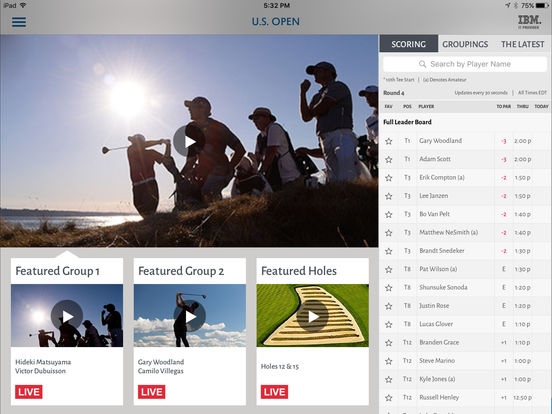2016 U.S. Open Golf Championship for iPad 4.0.127
Free Version
Publisher Description
The United States Golf Association is pleased to present the official iPad app for the 116th U.S. Open Championship at historic Oakmont Country Club, June 13-19, 2016. Key Features: Live Video Exclusive console design that immerses the user in three channels of LIVE streaming coverage from the U.S. Open Championship, including featured groups and featured holes. Hole Insights: See how missing a fairway, or missing a green impacts a player's score. Favorite players: Customize your leader boards with your favorite players and get alerts about their results. Scoring -- Leader Board: Real-time scoring updates and hole highlight videos from the U.S. Open. -- Groupings and Starting Times: Find out who your favorite player is paired with and when his round starts. -- Stats Leaders: See how the field stacks up as they play Oakmont. The Latest from the U.S. Open Championship -- Up-to-the-minute reports from the U.S. Open. Course Full details and flyover videos of each hole at Oakmont. -- Flyover video provides insights and analysis of each hole. Photos Galleries of the day's action from some of the game s best photographers. Notifications Get alerts sent to your iPad about your favorite golfers, as well as significant events during the U.S. Open. Contact Us Send us your thoughts about the 2016 U.S. Open app. We welcome your feedback.
Requires iOS 8.0 or later. Compatible with iPad.
About 2016 U.S. Open Golf Championship for iPad
2016 U.S. Open Golf Championship for iPad is a free app for iOS published in the Health & Nutrition list of apps, part of Home & Hobby.
The company that develops 2016 U.S. Open Golf Championship for iPad is United States Golf Association. The latest version released by its developer is 4.0.127.
To install 2016 U.S. Open Golf Championship for iPad on your iOS device, just click the green Continue To App button above to start the installation process. The app is listed on our website since 2013-06-04 and was downloaded 4 times. We have already checked if the download link is safe, however for your own protection we recommend that you scan the downloaded app with your antivirus. Your antivirus may detect the 2016 U.S. Open Golf Championship for iPad as malware if the download link is broken.
How to install 2016 U.S. Open Golf Championship for iPad on your iOS device:
- Click on the Continue To App button on our website. This will redirect you to the App Store.
- Once the 2016 U.S. Open Golf Championship for iPad is shown in the iTunes listing of your iOS device, you can start its download and installation. Tap on the GET button to the right of the app to start downloading it.
- If you are not logged-in the iOS appstore app, you'll be prompted for your your Apple ID and/or password.
- After 2016 U.S. Open Golf Championship for iPad is downloaded, you'll see an INSTALL button to the right. Tap on it to start the actual installation of the iOS app.
- Once installation is finished you can tap on the OPEN button to start it. Its icon will also be added to your device home screen.